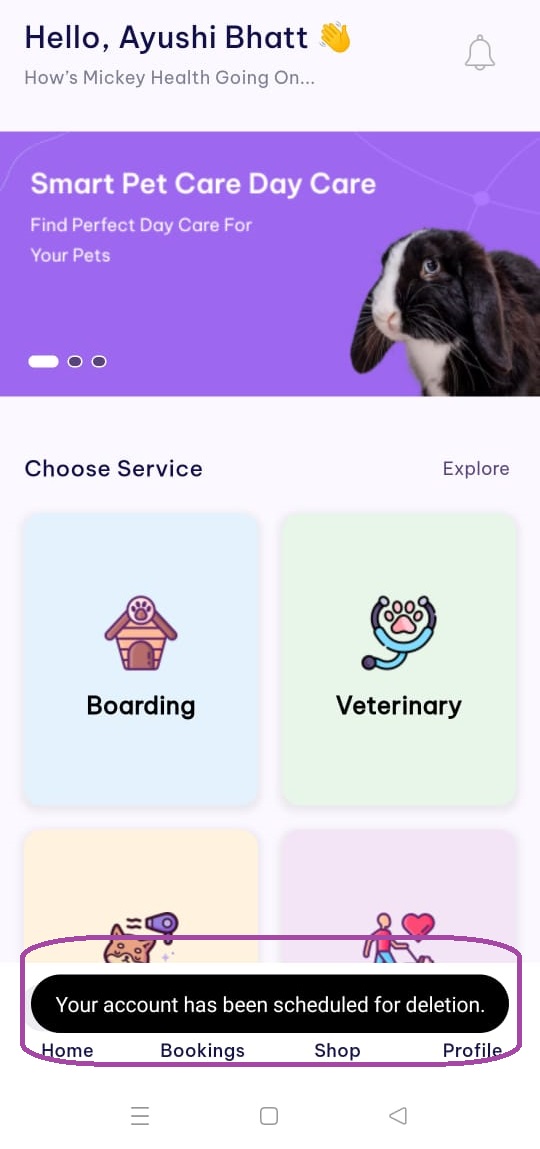Account Deletion Request
Process of Account Deletion in Our Android App
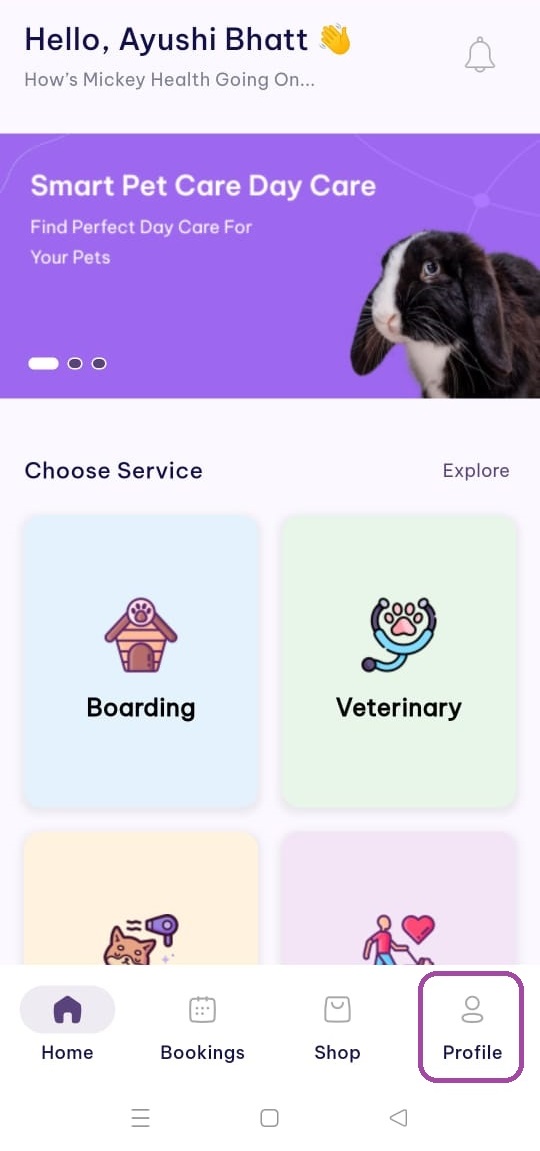
For Account Deletion at first you will Click on Profile Section
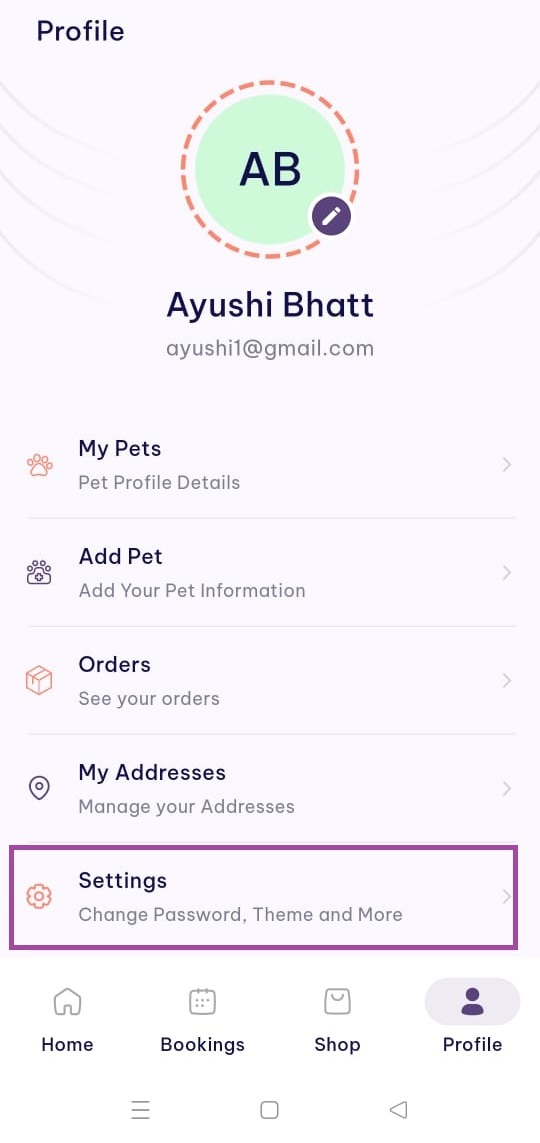
After that Click on Profile section go to Settings option
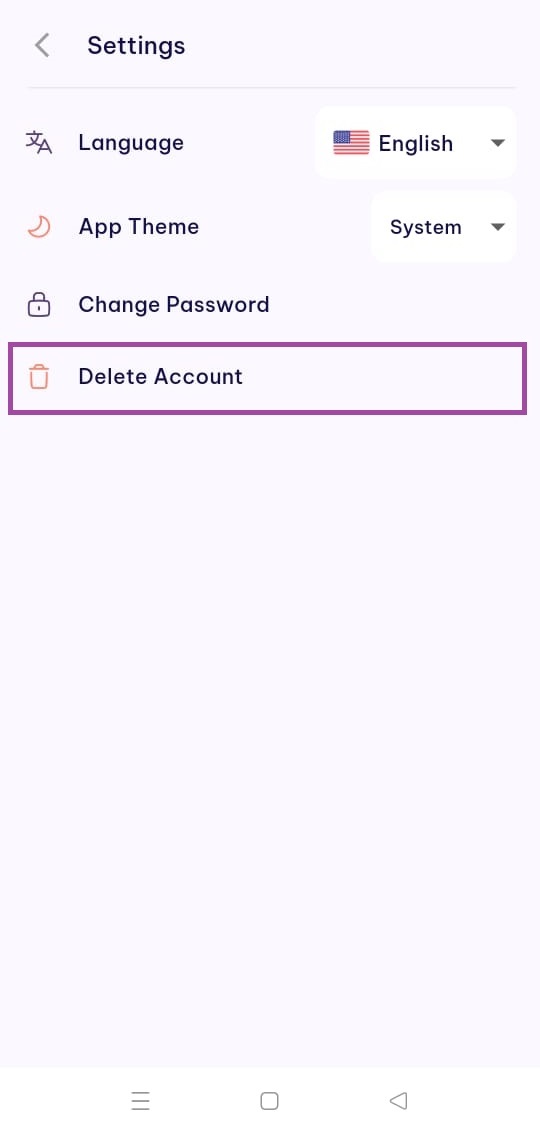
In Settings here delete account option will be visible
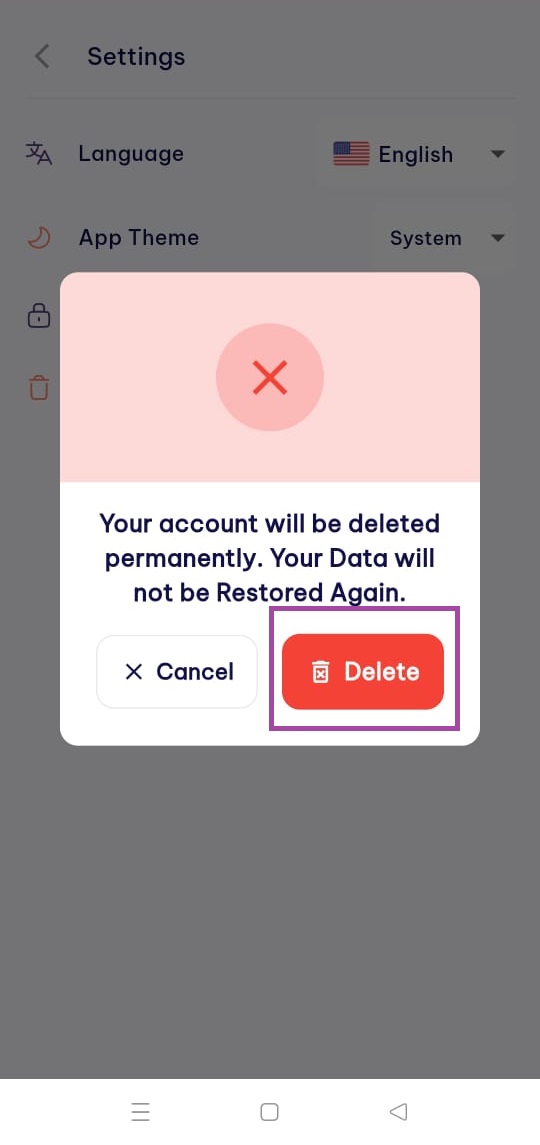
After clicking on this section this message will be shown